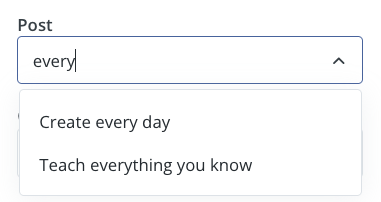
Compatibility
| Plugin type | Availablity | Additional notes |
|---|---|---|
| Content blocks | ||
| Media source |
Request URL behaviour
The behaviour of therequest_url property is specific to the plugin environment in which it is used.
The sections below outline the differences between plugin environments:
Content blocks
Content blocks
- Initial load: When a creator adds a content block, Kit makes a request with an empty search parameter to populate default results
- User typing: Debounced request made by Kit with the user’s search query
- Draft restoration: If a creator leaves their email in a draft state and edits again in the future, we’ll make a request to your provided request_url with the value of the option they had previously selected. This allows us to fill the dropdown with your user-friendly label.
Automation nodes
Automation nodes
COMING SOON
Properties
search - the type of the componentA unique internal-only identifier that is posted to an app’s plugin server to share values inputted by the creator
Creator-facing identifier that is shown in the plugin environment
The endpoint URL that Kit will call to fetch search results
Placeholder text displayed in the search input field
Determines whether the creator must make a selection before proceeding
Brief creator-facing explanation that clarifies the component’s purpose and usage
Allows for the field to be shown conditionally. dependent on other fields. See dependencies page for more details.
We maintain backwards compatibility for string arrays but recommend using the object format going forwards.
Enables multiple selection when set to true
Best practices
- Ensure the initial empty state is handled, offering default options when no input is given
- Use a sensible sort order for your data - for example alphabetical, most recently created or most popular
- Ensure labels are clear, short and unique so that creators know exactly what they are selecting