February 06, 2026
🚀 Custom Field Webhooks & Bulk Updates
- Introduced 3 new webhook events for custom fields:
custom_field.field_created,custom_field.field_deleted, andcustom_field.field_value_updated, enabling real-time sync with third-party apps. - Added a bulk update endpoint (
POST /v4/bulk/custom_fields/subscribers) to update multiple custom field values for multiple subscribers in a single API call. - Learn more about webhooks and bulk updates.
January 2026
🚀 Transparent color option now available in color picker
The color picker component now supports anallow_transparent property that displays a “Transparent” toggle, allowing creators to set colors to transparent.December 2025
🚀 App Settings now live in Kit App Store
Developers can now set an external “App Settings” URL in their app settings, allowing Creators to be able to customize their app setup post-installation, reducing account bloat by controlling data creation and sync. Read about best practices of how to implement this here.November 2025
🔧 Improved Kit App Store Sorting
- Default sorting now highlights the most popular apps by all-time installations.
- Introduced a “Trending” category for apps gaining traction across our creators.
- Renamed “Last added” to “Newest” for clarity.
October 2025
🚀 New API endpoints: “List stats for a subscriber” and “Filter subscribers based on engagement”
Developers can now use Kit’s API to filter subscribers by events likeopened, clicked, sent, delivered, and subscribed with customizable date ranges and event counts. Explore the API to enhance subscriber engagement tracking. Additionally, the List stats endpoint now supports specifying date ranges for subscriber engagement data. Learn more.October 2025
🚀 Automation nodes app plugin environment launched
Developers can now integrate third-party apps with Kit Visual Automations using action and event nodes. This opens up powerful new ways for developers to build with Kit, and for creators to automate their workflows.- Event nodes trigger automations on conditions like “call booked” or “survey completed”.
- Action nodes perform tasks in external systems such as “send an SMS” or “enroll a subscriber in a course”.
- Apps like Shopify, Thinkific, and Calendly are already utilizing these nodes.
October 2025
🚀 Dynamic return URLs for app installations
Developers can now redirect users back to specific pages after completing an app install using thereturn_to query parameter in installation flows, enabling smoother integration experiences that originate from partner sites.September 2025
📖 Developer changelog now live
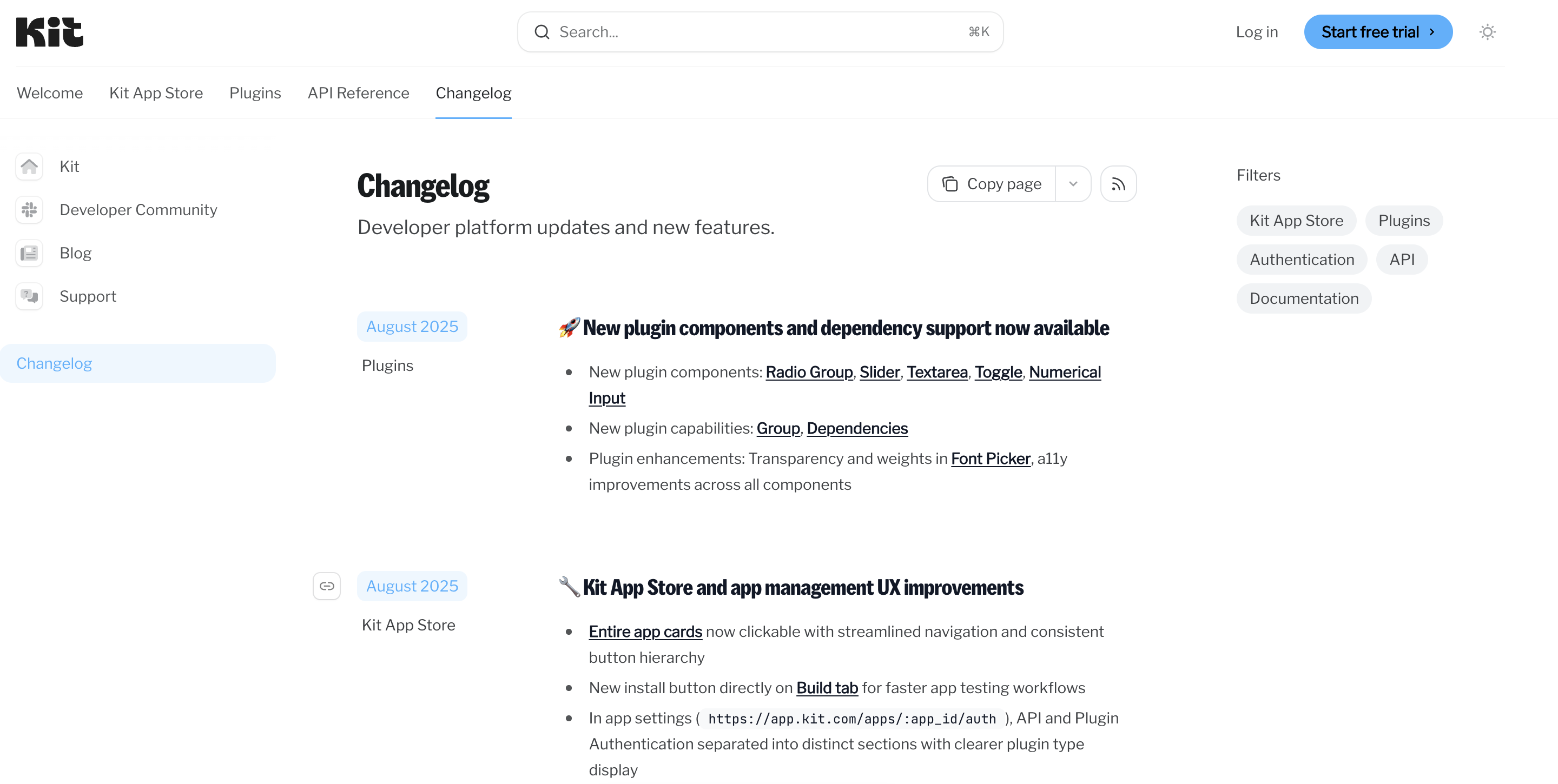
- Emoji categories: 🚀 Added, 🔧 Changed, 🐛 Fixed, ⚠️ Breaking Changes
- RSS subscription: Never miss an update with the RSS feed button
- Smart filtering: Filter by product area including Kit App Store, Plugins, API, Authentication, and more
- Copy functionality: Easily share updates with the copy page feature
September 2025
🚀 New subscriber stats endpoint available
Get comprehensive engagement metrics for individual subscribers including sends, opens, clicks, bounce rates, and timestamps via the new subscriber stats API endpoint.August 2025
🚀 New plugin components and dependency support now available
- New plugin components: Radio Group, Slider, Textarea, Toggle, Numerical Input
- New plugin capabilities: Group, Dependencies
- Plugin enhancements: Transparency and weights in Font Picker, a11y improvements across all components
August 2025
🔧 Kit App Store and app management UX improvements
- Entire app cards now clickable with streamlined navigation and consistent button hierarchy
- New install button directly on Build tab for faster app testing workflows
- In app settings (
https://app.kit.com/apps/:app_id/auth), API and Plugin Authentication separated into distinct sections with clearer plugin type display
August 2025
🚀 App Versioning now available for seamless authentication updates
Developers can now ensure creators have access to their latest functionality through app versioning:- Apps automatically create new versions when authentication requirements change
- Creators receive smart notifications and can update permissions without reinstalling
- Plugin-level scope control with cumulative permission tracking across all plugins
August 2025
🔧 OAuth flow now starts from api.kit.com
Kit’s OAuth flow is now initiated fromapi.kit.com/v4/oauth for consistency with other API endpoints, replacing the previous app.kit.com requirement.June 2025
🚀 Direct app installation URLs now available
Developers can now drive app installations directly from their websites usinghttps://app.kit.com/apps/:app_id/install without requiring users to first visit Kit App Store.June 2025
🔧 App icons now display consistently across the Kit App Store
App thumbnails now display as uniform squares (60x60px on detail pages, 40x40px elsewhere) with proper cropping and centering, ensuring professional appearance regardless of original image dimensions.June 2025
🚀 Plugin deletion now available for developers
Developers can now permanently delete plugins from their Kit apps to better manage their plugin inventory.June 2025
🚀 Brand new developer documentation platform
We’ve completely rebuilt our developer documentation from the ground up, centralizing all developer resources in one comprehensive hub at developers.kit.com.Key improvements include:
- Unified resource center: All guides, tutorials, and API documentation now live in one carefully structured location
- Updated content: Every piece of documentation has been refreshed and expanded, from app creation guides to OAuth implementation tutorials
- Enhanced navigation: Improved site structure makes finding relevant information faster and more intuitive
🚀 New interactive features
API Sandbox
- Test Kit’s V4 API directly in the documentation
- Input your API key and make live requests without leaving the docs
- Perfect for rapid prototyping and testing
Advanced Search & AI Support
- Full-text search across all documentation
- Built-in “Ask AI” functionality for instant answers
- Industry-standard llms.txt and llms-full.txt support for AI integrations
🔧 Developer experience improvements
- Dark mode support: Documentation now adapts to your preferred viewing mode
- SEO optimized: Better discoverability for developers searching for Kit integration help
- Quick action CTAs: Streamlined paths to sign up, join the developer community, and contact support
- Mobile responsive: Optimized experience across all devices