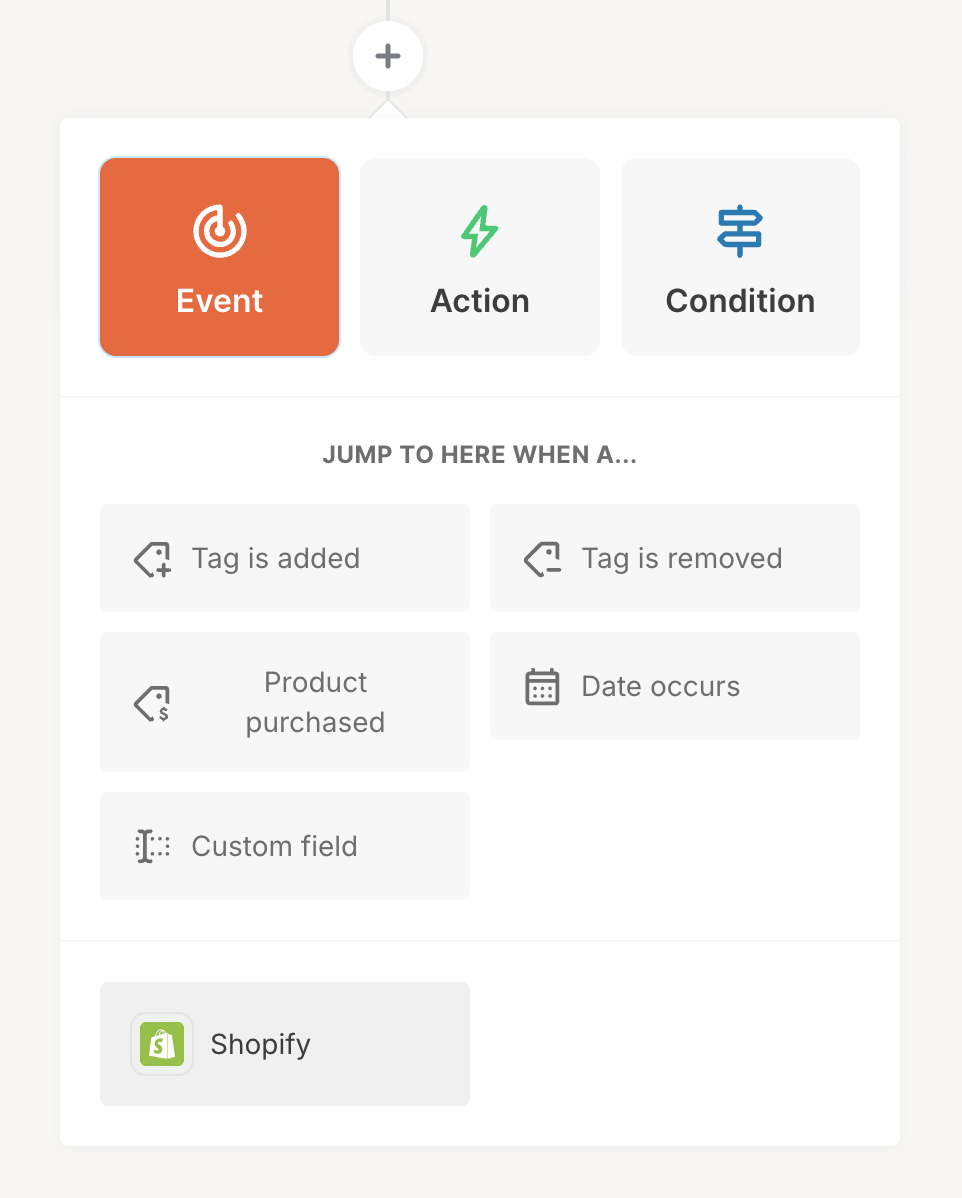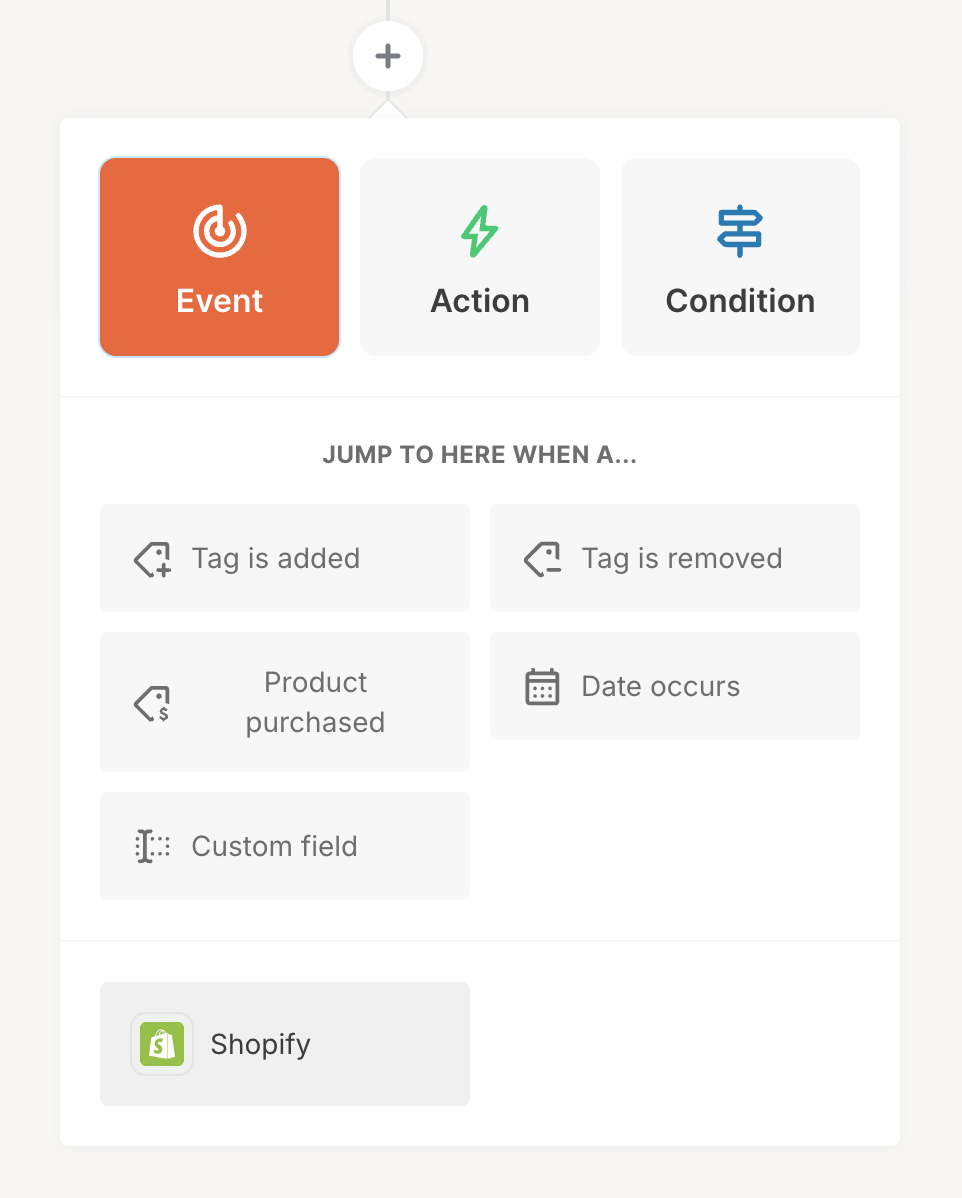Skip to main contentThis functionality allows you to add your own nodes to Kit’s visual automation tools, letting creators automate their content through the creation of powerful funnels. For more details on how visual automations work, check out our help centre article, here.
For apps, we offer the ability to create plugins for the following node types:
-
Event
- Events pull forward subscribers in a visual automation when a set condition is met, or into a visual automation when used as an entry node. To learn more about event nodes, please check out our help article here
-
Action
- Actions are the backbone of automations, allowing creators to automatically carry out discrete tasks for subscribers that reach them. To learn more about action nodes, please check out our help article here
To get started, first sign into our app and visit the Build tab on the Kit App Store to create your app, configure your plugin access, and create your plugins.
Each plugin will appear as an item under your apps’s name in our visual automation editor’s node menu. For more details on setting up apps and plugins, visit our app and plugin help center articles.