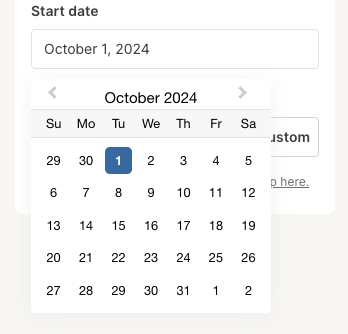The date picker allows creators to select specific dates for time-sensitive content such as event announcements, promotional campaigns, or content scheduling. All dates are standardized and returned in UTC ISO8601 format to ensure consistent handling across different time zones and applications.
Compatibility Plugin type Availability Additional notes Content blocks Media source
Properties date - the type of the component
A unique internal-only identifier that is posted to an app’s plugin server to share values inputted by the creator
Creator-facing identifier that is shown in the plugin environment
Determines whether the creator must select a date before proceeding
Brief creator-facing explanation that clarifies the component’s purpose and usage.
Allows for the field to be shown conditionally. Dependent on other fields. See dependencies page for more details. Name of the dependent field
Value for the dependent field required to show this field. To show when any value is inputted, leave out this property.
{ "type" : "date" , "name" : "start_date" , "label" : "Start date" , "required" : false , // optional "help" : "help text shown in tooltip to creator while editing" , // optional "dependencies" : [ { "field" : "dependent_field" , "value" : "dependent_value" //optional } ] // optional }
{ "settings" : { "start_date" : "2024-10-03T07:00:00.000Z" // ...additional plugin settings } // ...plugin-specific additional data }