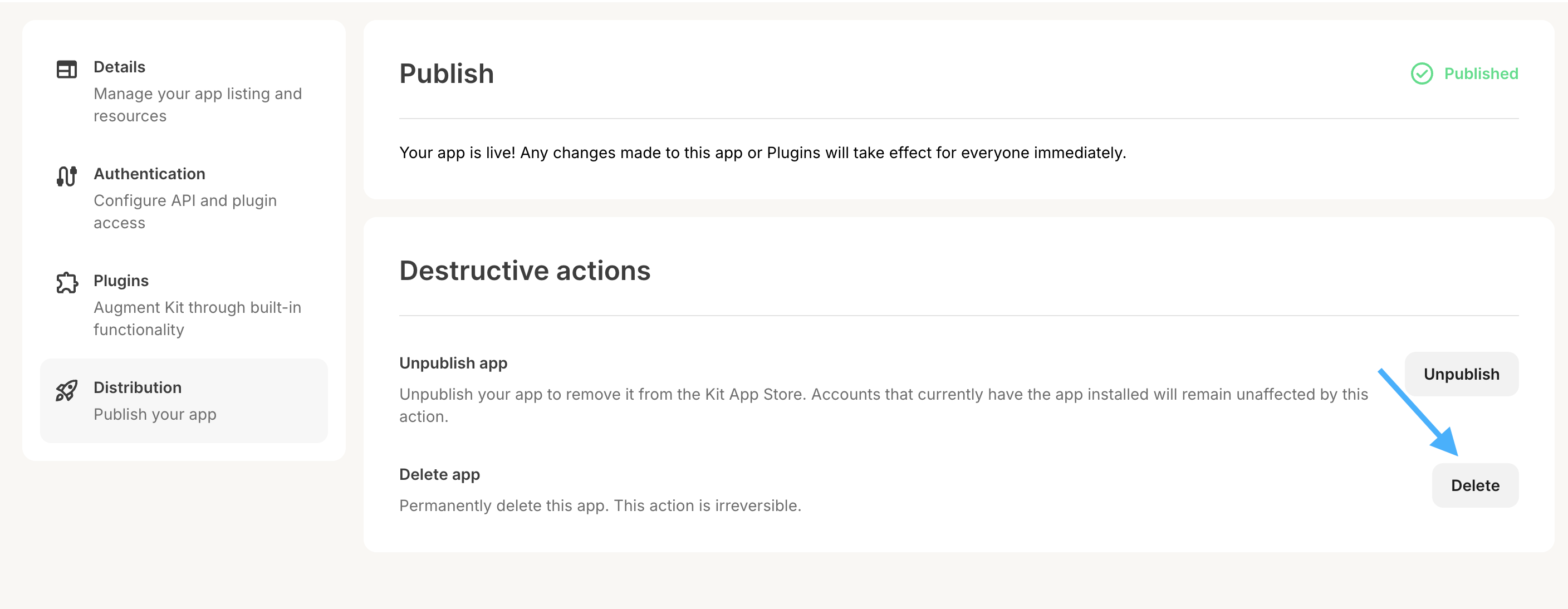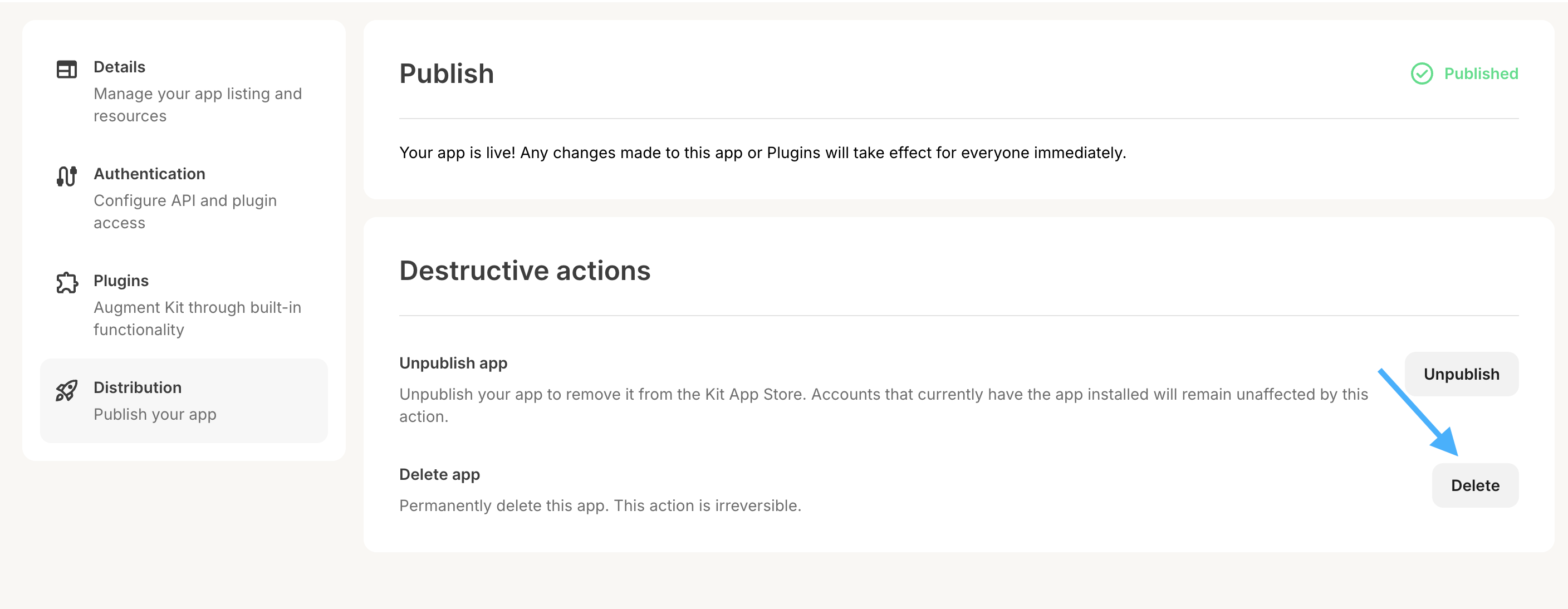Once an app has been published, it will be available for all creators to install and use - but what happens if you want to edit your app, stop new users from installing it or removing it completely from the Kit App Store?
Editing your app
Once an app is live, you can find and edit it from within the “Build” tab of the Kit App Store. Here you can update your app details page, your authentication settings or create and manage existing plugins.

It is important to note that once published, any updates to your app will be reflected immediately, for all creators that have already installed your app as well as new installations.
Unpublishing or deleting your app
To unpublish your app, go to the Build tab and click your app’s “Edit” button. Navigate to the “Distribution” tab, and click the “Unpublish” button at the bottom to unpublish it.
 When you unpublish your app, it will no longer be publicly visible in the Kit App Store. However, creators who already have your app installed can continue to use it.
To make your unpublished app unavailable for use (while still keeping it installed for creators), you’ll need to:
When you unpublish your app, it will no longer be publicly visible in the Kit App Store. However, creators who already have your app installed can continue to use it.
To make your unpublished app unavailable for use (while still keeping it installed for creators), you’ll need to:
- Deactivate the app’s plugin authentication, and/or
- Pause the sending of API calls from your app.
Alternatively, you can delete your app. This will remove it from the Kit App Store and the accounts of creators who have installed it. These creators will no longer be able to use your app.
Delete your app by clicking your app’s “Edit” button from the Build tab in the Kit App Store. Navigate to the Distribution tab, and click the “Delete” button at the bottom.