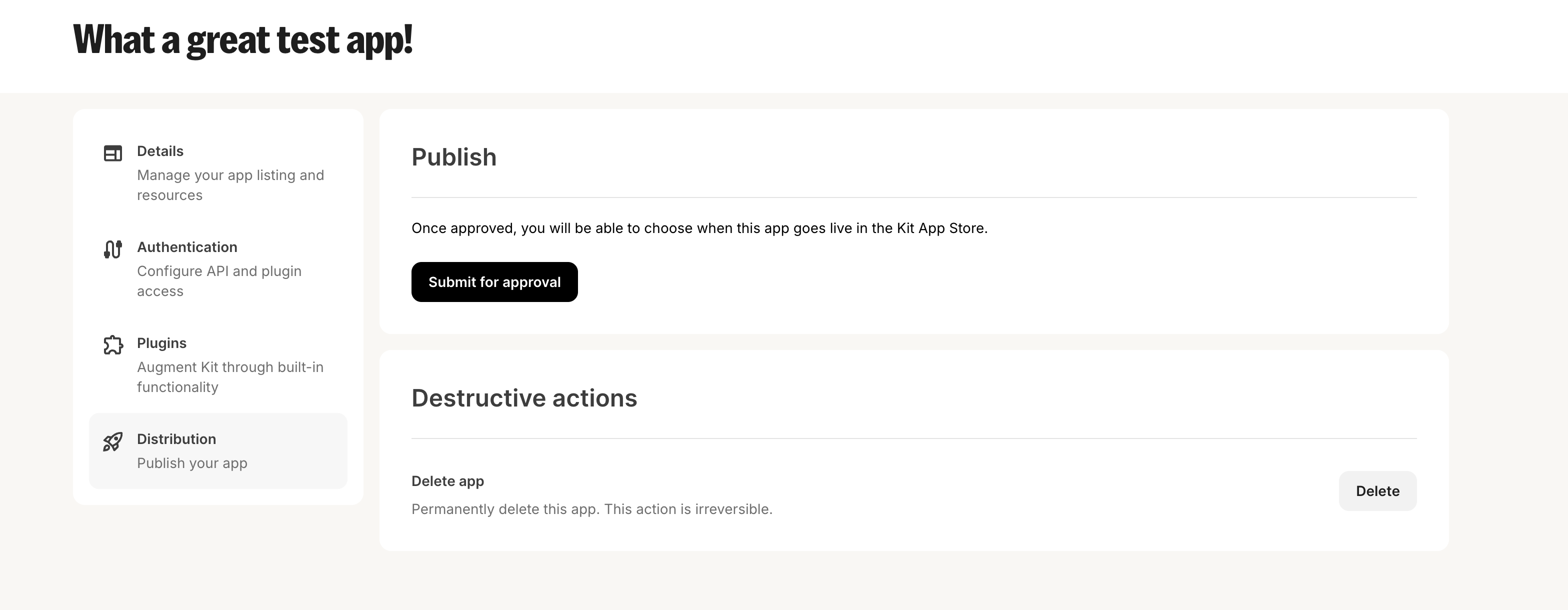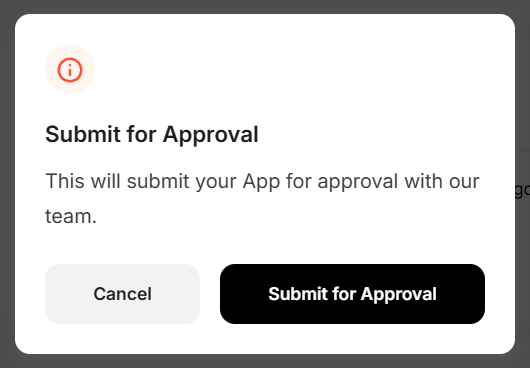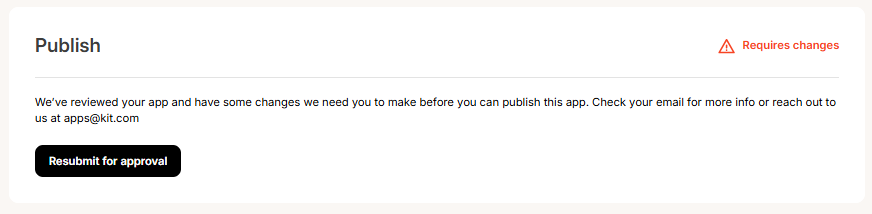App review checklist
To streamline the review process and reduce delays, apps must submit the following:✅ App requirements
- App authentication
- Developers must use OAuth for user authentication instead of API keys for a secure, seamless installation experience when Kit API access is required
- In order to allow tracking and validation of installs, the installation process must either:
- start and end on the Kit App Store
- start the flow externally, utilizing the correct installation URL, with the appended attribution tracking:
https://app.kit.com/apps/:app_id/install?k_app_id=k_:app_id. Details on setting this up can be found here - you can also utilize the
Redirect URL after installfunctionality (which can be found here) to send creators to an external site upon completion of the install flow and redirect back to Kit.
- General UX
- Apps should offer intuitive navigation and an easy onboarding experience
- Clear access to help center articles or other support documentation is mandatory to minimize user confusion
- Technical standards
- Apps must follow standard best practices to avoid API rate limiting
- Apps should follow the relevant plugin recommendations
- App details page
- Ensure your app details page follow the best practices set out in the app details guide, to ensure Kit App Store quality, but also help drive installations for your app
✅ Functionality description
- Submit a clear, concise description of the app’s intended functionality so that we know what to test it for
- Explain the app’s key flows and use cases (both within and outside Kit as a standalone experience) so testers understand what to evaluate
✅ Test credentials & OAuth testing
If the app requires a paid account, developers must provide us with test credentials for use during the review process. Apps must support all potential OAuth flows. Testers will evaluate:- Not logged in: Testing OAuth from a logged-out state
- Logged in: Testing OAuth from an already logged-in account
- New User Signup: Supporting a net new account creation (you’ll need to provide us with the ability to create a trial account or use a promo code to enable this)
- Pre-loaded Data: For apps with sync functionality (e.g., importing contacts), the test account must include pre-loaded data to simulate a realistic creator experience
✅ OAuth & onboarding
- Developers must use OAuth for user authentication instead of API keys for a secure, seamless installation experience
- The installation process must start and end on Kit in order to allow tracking and validation of installs
Publishing your app
Once you’ve gone through and adhered to the points outlined above, send the app for approval by clicking the “Submit for approval” button in the “Distribution” tab within your app settings: