- Page-level: If you are working on a specific part of an application or are looking to understand a single concept, follow our page-level guide
- llms.txt: If you want to use AI to build an app on a more holistic level, piecing together multiple parts of the developer ecosystem, check out our guide for llms.txt
Page-level
The simplest way to interact with the Kit developer documentation with your AI client of choice is by simply finding the relevant page within the documentation and using the “copy page” button found in the top right corner of each page - or the additional options found within the expanded menu.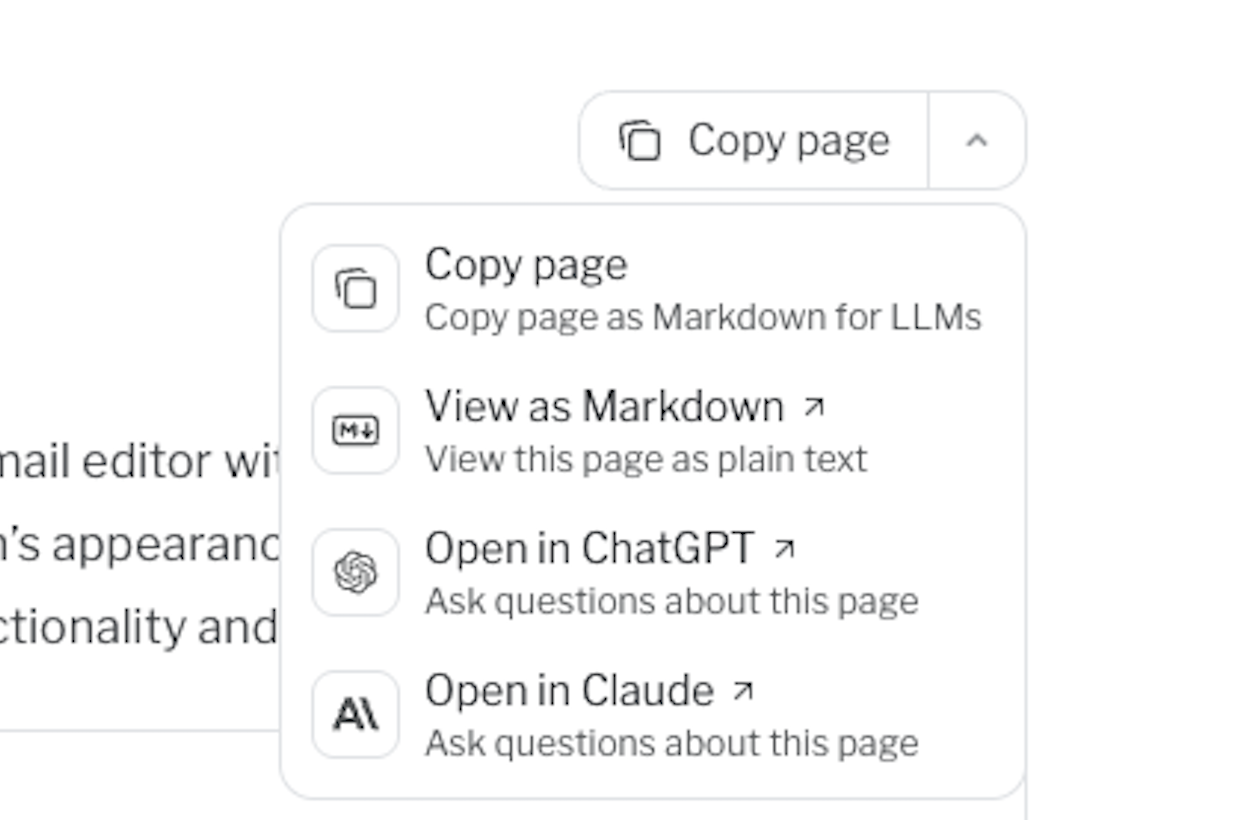
llms.txt
If you need access to the entire Kit developer documentation hub, we recommend you utilize llms.txt. This file builds upon emerging industy standards, to help make the internet more accessible for LLMs. It’s a comprehensive file containing all the content found in the Kit developer hub in a single file, eliminating the need for additional navigation. You can utilize llms.txt by simply going to the link, copying the contents of the page and pasting it into your AI client of choice, however due to the size of the page, some LLMs may require you to export the contents into a .txt file to upload instead. Below highlights some common ways to utilize this content, across some of the most popular tools:Claude
Access Kit within Claude here. Claude allows instant access to the Kit developer docs through the link above, enabling you to ask questions straight away by requesting Claude reads the llms.txt url.Cursor
Cursor allows you to add and index third-party documentation for use as context in your chats. Details on how to set this up can be found in their guide here. Here you can use the following url to give Cursor access to our latest version of our developer documentation:https://developers.kit.com/llms.txt.
ChatGPT
Access Kit within ChatGPT here. ChatGPT allows instant access to the Kit developer docs through the link above, enabling you to ask questions straight away by requesting ChatGPT reads the llms.txt url.Other LLMs
If your LLM of choice is able to read URLs, simply request it to read fromhttps://developers.kit.com/llms.txt and ask any question you have. If the LLM doesn’t offer support from reading from URLs, simply copy or export the content of llms.txt and paste or upload the file ready for use. Though this method will give your AI client access to our developer documentation, this will just be a snapshot, so won’t automatically include any new updates we make - so reading from llms.txt is strongly recommended where available.
A key consideration when using llms.txt is its size. For extensive documentation, this file may become too large to fit into an LLM’s context window. llms.txt In such cases, default to the page-level guide above